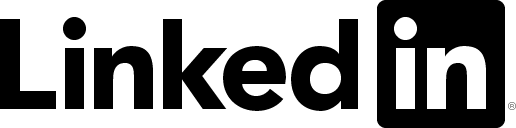SMD MIDI-Audio Piano Music
Saarland Music Data provides audio recordings along with perfectly synchronized MIDI files for various piano pieces. The pieces were performed by students of the Hochschule für Musik Saar on a hybrid acoustic/digital piano Yamaha Disklavier. The Disklavier allows for capturing key and pedal movements of the piano while playing. This information, which can be stored in a MIDI file, yields an accurate annotation of the corresponding audio recording in form of a symbolic description of all played musical note events. The SMD MIDI-Audio pairs constitute a valuable dataset for various music analysis tasks such as music transcription, performance analysis, music synchronization, audio alignment, or source separation.
Copyright
If you publish results obtained using this dataset, please cite:
Meinard Müller, Verena Konz, Wolfgang Bogler, Vlora Arifi-Müller: Saarland Music Data (SMD). In Late-Breaking and Demo Session of the 12th International Conference on Music Information Retrieval (ISMIR), 2011. [pdf] [bib]
 Saarland Music Data (SMD) by Saarland Music Data (SMD) is licensed under a Creative Commons
Attribution-NonCommercial-ShareAlike 3.0 Unported License.
Saarland Music Data (SMD) by Saarland Music Data (SMD) is licensed under a Creative Commons
Attribution-NonCommercial-ShareAlike 3.0 Unported License.
Naming Convention
For the audio and MIDI files, we use the following naming convention:
Composer_Work_Performer_Version.mp3 Composer_Work_Performer_Version.mid
For the variables, the following conventions are taken into account:
- Composer: Last name of composer such as Beethoven or Mozart.
- Work: Op (or similar) + 3 digits (for movements: + '-' + 2 digits) such as Op057-02, Op002No2-03, BWV123, KV012 If no work number is available, a suitable acronym is used such as CarminaBurana-05.
- Performer: The performer (orchestra, conductor, soloist) is left anonymous. Instead we use three digit identifier.
- Version: Recording date in the form yyyymmdd or possibly other information ending with -SMD.
Example: Beethoven_Op057-02_013_20090221-SMD.mp3 MP3 recording of Beethoven's piano sonata Opus 57, second movement, played by pianist 013 recorded on Feb. 21, 2009.
Technical Information
All performances were recorded in the studios of the Hochschule für Musik Saar, played by students of piano classes of different levels, on a Yamaha Disklavier model DCFIIISM4PRO. Using two cardioid-condenser microphones fixed over the resonating body of the piano,all performances were directly recorded into Steinberg Cubase 4. Except for trimming the beginnings and ends of the recordings, no further post-processing (filters, effects) was applied to the music material.From each Cubase project, an audio file (44.1 kHz, stereo) as well as a synchronized standard MIDI file (SMF) was exported. The audio files were then converted into MP3 files (192 kbit/s) encoded with Lame. Correctly decoded MP3 files should result in WAV files with a temporal synchronization accuracy of 10 ms on the note onset level. The overall temporal accuracy is limited by internal delays of the Disklavier and the speed of sound.
Warning: The audio and MIDI files are temporally synchronized. However, there may be a global offset introduced by various reasons (decoding, MIDI parser, etc.). We recommend to decode the MP3 with Lame. Furthermore, the following table indicates the time in seconds at which the onset of the first note of the MIDI occurs in the audio (use this information with caution since it has not yet been double checked). This information allows to compensate for the global offset.
Database
| No. | Filename | Audio | MIDI | First note onset |
|---|---|---|---|---|
| 1 | Bach_BWV849-01_001_20090916- |
mp3 | mid | 2.549 |
| 2 | Bach_BWV849-02_001_20090916- |
mp3 | mid | 0.191 |
| 3 | Bach_BWV871-01_002_20090916- |
mp3 | mid | 0.861 |
| 4 | Bach_BWV871-02_002_20090916- |
mp3 | mid | 1.027 |
| 5 | Bach_BWV875-01_002_20090916- |
mp3 | mid | 1.336 |
| 6 | Bach_BWV875-02_002_20090916- |
mp3 | mid | 1.472 |
| 7 | Bach_BWV888-01_008_20110315- |
mp3 | mid | 1.352 |
| 8 | Bach_BWV888-02_008_20110315- |
mp3 | mid | 1.706 |
| 9 | Bartok_SZ080-01_002_20110315- |
mp3 | mid | 1.143 |
| 10 | Bartok_SZ080-02_002_20110315- |
mp3 | mid | 1.085 |
| 11 | Bartok_SZ080-03_002_20110315- |
mp3 | mid | 0.892 |
| 12 | Beethoven_Op027No1-01_003_ |
mp3 | mid | 1.255 |
| 13 | Beethoven_Op027No1-02_003_ |
mp3 | mid | 0.268 |
| 14 | Beethoven_Op027No1-03_003_ |
mp3 | mid | 0.312 |
| 15 | Beethoven_Op031No2-01_002_ |
mp3 | mid | 0.543 |
| 16 | Beethoven_Op031No2-02_002_ |
mp3 | mid | 1.875 |
| 17 | Beethoven_Op031No2-03_002_ |
mp3 | mid | 0.284 |
| 18 | Beethoven_WoO080_001_20081107- |
mp3 | mid | 0.824 |
| 19 | Brahms_Op005-01_002_20110315- |
mp3 | mid | 0.975 |
| 20 | Brahms_Op010No1_003_20090916- |
mp3 | mid | 2.150 |
| 21 | Brahms_Op010No2_003_20090916- |
mp3 | mid | 1.552 |
| 22 | Chopin_Op010-03_007_20100611- |
mp3 | mid | 0.927 |
| 23 | Chopin_Op010-04_007_20100611- |
mp3 | mid | 0.261 |
| 24 | Chopin_Op026No1_003_20100611- |
mp3 | mid | 0.799 |
| 25 | Chopin_Op026No2_005_20100611- |
mp3 | mid | 1.077 |
| 26 | Chopin_Op028-01_003_20100611- |
mp3 | mid | 0.616 |
| 27 | Chopin_Op028-03_003_20100611- |
mp3 | mid | 0.444 |
| 28 | Chopin_Op028-04_003_20100611- |
mp3 | mid | 0.620 |
| 29 | Chopin_Op028-11_003_20100611- |
mp3 | mid | 0.572 |
| 30 | Chopin_Op028-15_006_20100611- |
mp3 | mid | 1.229 |
| 31 | Chopin_Op028-17_005_20100611- |
mp3 | mid | 1.045 |
| 32 | Chopin_Op029_004_20100611-SMD | mp3 | mid | 0.411 |
| 33 | Chopin_Op048No1_007_20100611- |
mp3 | mid | 0.742 |
| 34 | Chopin_Op066_006_20100611-SMD | mp3 | mid | 1.102 |
| 35 | Haydn_Hob017No4_003_20090916- |
mp3 | mid | 1.013 |
| 36 | Haydn_HobXVINo52-01_008_ |
mp3 | mid | 0.840 |
| 37 | Haydn_HobXVINo52-02_008_ |
mp3 | mid | 0.896 |
| 38 | Haydn_HobXVINo52-03_008_ |
mp3 | mid | 1.182 |
| 39 | Liszt_AnnesDePelerinage- |
mp3 | mid | 2.227 |
| 40 | Liszt_ |
mp3 | mid | 1.700 |
| 41 | Liszt_ |
mp3 | mid | 1.296 |
| 42 | Mozart_KV265_006_20110315-SMD | mp3 | mid | 1.026 |
| 43 | Mozart_KV398_002_20110315-SMD | mp3 | mid | 1.063 |
| 44 | Rachmaninoff_Op036-01_007_ |
mp3 | mid | 0.914 |
| 45 | Rachmaninoff_Op036-02_007_ |
mp3 | mid | 1.064 |
| 46 | Rachmaninoff_Op036-03_007_ |
mp3 | mid | 1.176 |
| 47 | Rachmaninov_Op039No1_002_ |
mp3 | mid | 6.275 |
| 48 | Ravel_JeuxDEau_008_20110315- |
mp3 | mid | 1.025 |
| 49 | Ravel_ |
mp3 | mid | 2.111 |
| 50 | Skryabin_Op008No8_003_ |
mp3 | mid | 0.906 |
Download Instructions
When clicking on a link to a file, your browser either will ask you to
download and/or open it with your favourite audio player, or the file will
be played directly in the browser (depending on your system
configuration). To save the file, just right-click on the link and then
click 'Save Target As' (Firefox) or 'Save Link As' (Internet Explorer). In
case you want to download all files, you can use a download manager, e.g.
the DownThemAll Firefox extension. On a unix-like system,
you can use the tool wget to download all music files on this web
page by using the following two commands:
wget REPLACE_THIS_STRING_BY_URL_OF_THIS_WEBSITE -e robots=off -r -l1 -nd --no-parent -A.{mp3,mid}