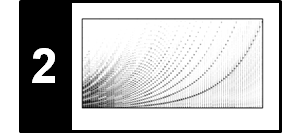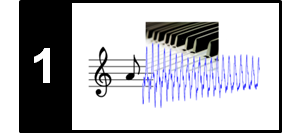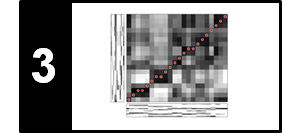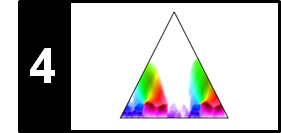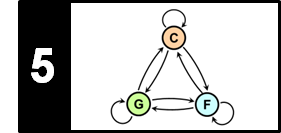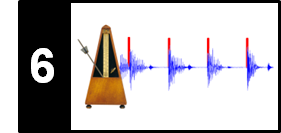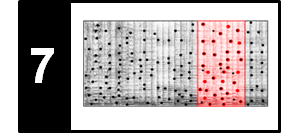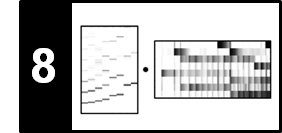In this notebook, we review some properties of complex numbers. In particular, we need complex numbers in view of a complex-valued formulation of the Fourier transform, which significantly simplifies the proof and the understanding of certain algebraic properties of this transform, see Section 2.3.2 of [Müller, FMP, Springer 2015].
Basic Definitions¶
We can write a complex number $c = a + ib$ with real part $\mathrm{Re}(c) = a$, imaginary part $\mathrm{Im}(c) = b$, and imaginary unit $i = \sqrt{-1}$. In Python, the symbol j is used to denote the imaginary unit. Furthermore, a coefficient before j is needed. To specify a complex number, one can also use the constructor complex.
a = 1.5
b = 0.8
c = a + b*1j
print(c)
c2 = complex(a,b)
print(c2)
Python offers the built-in math package for basic processing of complex numbers. As an alternative, we use here the external package numpy, which is used later for various purposes.
import numpy as np
print(np.real(c))
print(np.imag(c))
A complex number $c = a+ib$ can be plotted as a point $(a,b)$ in the Cartesian coordinate system. This point is often visualized by an arrow starting at $(0,0)$ and ending at $(a,b)$.
from matplotlib import pyplot as plt
%matplotlib inline
def generate_figure(figsize=(2, 2), xlim=[0, 1], ylim=[0, 1]):
"""Generate figure for plotting complex numbers
Notebook: C2/C2_ComplexNumbers.ipynb
Args:
figsize: Figure size (Default value = (2, 2))
xlim: Limits of x-axis (Default value = [0, 1])
ylim: Limits of y-axis (Default value = [0, 1])
"""
plt.figure(figsize=figsize)
plt.grid()
plt.xlim(xlim)
plt.ylim(ylim)
plt.xlabel(r'$\mathrm{Re}$')
plt.ylabel(r'$\mathrm{Im}$')
def plot_vector(c, color='k', start=0, linestyle='-'):
"""Plot arrow corresponding to difference of two complex numbers
Notebook: C2/C2_ComplexNumbers.ipynb
Args:
c: Complex number
color: Color of arrow (Default value = 'k')
start: Complex number encoding the start position (Default value = 0)
linestyle: Linestyle of arrow (Default value = '-')
Returns:
arrow (matplotlib.patches.FancyArrow): Arrow
"""
return plt.arrow(np.real(start), np.imag(start), np.real(c), np.imag(c),
linestyle=linestyle, head_width=0.05, fc=color, ec=color, overhang=0.3,
length_includes_head=True)
c = 1.5 + 0.8j
generate_figure(figsize=(7.5, 3), xlim=[0, 2.5], ylim=[0, 1])
v = plot_vector(c, color='k')
plt.text(1.5, 0.8, '$c$', size='16')
plt.text(0.8, 0.55, '$|c|$', size='16')
plt.text(0.25, 0.05, '$\gamma$', size='16');
Polar Representation¶
The absolute value (or modulus) of a complex number $a+ib$ is defined by
$$|c| := \sqrt{a^2 + b^2}.$$The angle (given in radians) is given by
$$\gamma := \mathrm{atan2}(b, a).$$This yields a number in the interval $(-\pi,\pi]$, which can be mapped to $[0,2\pi)$ by adding $2\pi$ to negative values. The angle (given in degrees) is obtained by
$$360 \cdot \frac{\gamma}{2\pi}$$print('Absolute value:', np.abs(c))
print('Angle (in radians):', np.angle(c))
print('Angle (in degree):', np.rad2deg(np.angle(c)))
print('Angle (in degree):', 180 * np.angle(c)/np.pi )
The complex number $c=a+ib$ is uniquely defined by the pair $(|c|, \gamma)$, which is also called the polar representation of $c$. One obtains the Cartesian representation $(a,b)$ from the polar representation $(|c|,\gamma)$ as follows:
\begin{eqnarray} a &=& |c| \cdot \cos(\gamma) \\ b &=& |c| \cdot \sin(\gamma) \end{eqnarray}Operations¶
For two complex numbers $c_1=a_1+ib_1$ and $c_2=a_2+ib_2$, the sum
$$ c_1 + c_2 = (a_1 + ib_1) + (a_2 + ib_2) := (a_1 + a_2) + i(b_1 + b_2) $$is defined by summing their real and imaginary parts individually. The geometric intuition of addition can be visualized by a parallelogram:
c1 = 1.3 - 0.3j
c2 = 0.3 + 0.5j
c = c1 + c2
generate_figure(figsize=(7.5, 3), xlim=[-0.3, 2.2], ylim=[-0.4, 0.6])
v1 = plot_vector(c1, color='k')
v2 = plot_vector(c2, color='b')
plot_vector(c1, start=c2, linestyle=':', color='lightgray')
plot_vector(c2, start=c1, linestyle=':', color='lightgray')
v3 = plot_vector(c, color='r')
plt.legend([v1, v2, v3], ['$c_1$', '$c_2$', '$c_1+c_2$']);
Complex multiplication of two numbers $c_1=a_1+ib_1$ and $c_2=a_2+ib_2$ is defined by:
$$c = c_1 \cdot c_2 = (a_1 + ib_1) \cdot (a_2 + ib_2) := (a_1a_2 - b_1b_2) + i(a_1b_2 + b_1a_2).$$Geometrically, the product is obtained by adding angles and by multiplying the absolute values. In other words, if $(|c_1|, \gamma_1)$ and $(|c_2|, \gamma_2)$ are the polar representations of $c_1$ and $c_2$, respectively, then the polar representation $(|c|, \gamma)$ of $c$ is given by:
\begin{eqnarray} \gamma &=& \gamma_1 + \gamma_2 \\ |c| &=& |c_1| \cdot |c_2| \end{eqnarray}c1 = 1.0 - 0.5j
c2 = 2.3 + 0.7j
c = c1 * c2
generate_figure(figsize=(7.5, 3), xlim=[-0.5, 4.0], ylim=[-0.75, 0.75])
v1 = plot_vector(c1, color='k')
v2 = plot_vector(c2, color='b')
v3 = plot_vector(c, color='r')
plt.legend([v1, v2, v3], ['$c_1$', '$c_2$', '$c_1 \cdot c_2$']);
Given a complex number $c = a + bi$, the complex conjugation is defined by $\overline{c} := a - bi$. Many computations can be expressed in a more compact form using the complex conjugate. The following identities hold: As for the real and imaginary part as well as the absolute value, one has:
\begin{eqnarray} a &=& \frac{1}{2} (c+\overline{c}) \\ b &=& \frac{1}{2i} (c-\overline{c}) \\ |c|^2 &=& c\cdot \overline{c}\\ \overline{c_1+c_2} &=& \overline{c_1} + \overline{c_2}\\ \overline{c_1\cdot c_2} &=& \overline{c_1} \cdot \overline{c_2} \end{eqnarray}Geometrically, conjugation is reflection on the real axis.
c = 1.5 + 0.4j
c_conj = np.conj(c)
generate_figure(figsize=(7.5, 3), xlim=[0, 2.5], ylim=[-0.5, 0.5])
v1 = plot_vector(c, color='k')
v2 = plot_vector(c_conj, color='r')
plt.legend([v1, v2], ['$c$', r'$\overline{c}$']);
For a non-zero complex number $c = a + bi$, there is an inverse complex number $c^{-1}$ with the property that $c\cdot c^{-1} = 1$. The inverse is given by:
$$c^{-1} := \frac{a}{a^2 + b^2} + i \frac{-b}{a^2 + b^2} = \frac{a}{|c|^2} + i \frac{-b}{|c|^2} = \frac{\overline{c}}{|c|^2}.$$c = 1.5 + 0.4j
c_inv = 1 / c
c_prod = c * c_inv
generate_figure(figsize=(7.5, 3), xlim=[-0.3, 2.2], ylim=[-0.5, 0.5])
v1 = plot_vector(c, color='k')
v2 = plot_vector(c_inv, color='r')
v3 = plot_vector(c_prod, color='gray')
plt.legend([v1, v2, v3], ['$c$', '$c^{-1}$', '$c*c^{-1}$']);
With the inverse, division can be defined:
$$\frac{c_1}{c_2} = c_1 c_2^{-1} = \frac{a_1 + ib_1}{a_2 + ib_2} := \frac{a_1a_2 + b_1b_2}{a_2^2 + b_2^2} + i\frac{b_1a_2 - a_1b_2}{a_2^2 + b_2^2} = \frac{c_1\cdot \overline{c_2}}{|c_2|^2}.$$c1 = 1.3 + 0.3j
c2 = 0.8 + 0.4j
c = c1 / c2
generate_figure(figsize=(7.5, 3), xlim=[-0.25, 2.25], ylim=[-0.5, 0.5])
v1 = plot_vector(c1, color='k')
v2 = plot_vector(c2, color='b')
v3 = plot_vector(c, color='r')
plt.legend([v1, v2, v3], ['$c_1$', '$c_2$', '$c_1/c_2$']);
Polar Coordinate Plot¶
Finally, we show how complex vectors can be visualized in a polar coordinate plot. Also, the following code cell illustrates some functionalities of the Python libraries numpy and matplotlib.
def plot_polar_vector(c, label=None, color=None, start=0, linestyle='-'):
# plot line in polar plane
line = plt.polar([np.angle(start), np.angle(c)], [np.abs(start), np.abs(c)], label=label,
color=color, linestyle=linestyle)
# plot arrow in same color
this_color = line[0].get_color() if color is None else color
plt.annotate('', xytext=(np.angle(start), np.abs(start)), xy=(np.angle(c), np.abs(c)),
arrowprops=dict(facecolor=this_color, edgecolor='none',
headlength=12, headwidth=10, shrink=1, width=0))
#head_width=0.05, fc=color, ec=color, overhang=0.3, length_includes_head=True
c_abs = 1.5
c_angle = 45 # in degree
c_angle_rad = np.deg2rad(c_angle)
a = c_abs * np.cos(c_angle_rad)
b = c_abs * np.sin(c_angle_rad)
c1 = a + b*1j
c2 = -0.5 + 0.75*1j
plt.figure(figsize=(6, 6))
plot_polar_vector(c1, label='$c_1$', color='k')
plot_polar_vector(np.conj(c1), label='$\overline{c}_1$', color='gray')
plot_polar_vector(c2, label='$c_2$', color='b')
plot_polar_vector(c1*c2, label='$c_1\cdot c_2$', color='r')
plot_polar_vector(c1/c2, label='$c_1/c_2$', color='g')
plt.ylim([0, 1.8]);
plt.legend(framealpha=1);